Lando Proxy
Some services like mailhog provide an admin interface via a browser. In such cases it is convenient to assign a URL to the service container. We do so via the proxy key in our .lando.yml file.
Let's add a URL to our mailhog service so we can access the MailHog dashboard. Open up your Lando 101 .lando.yml file and add a proxy section like so:
name: lando-101
recipe: lamp
config:
php: 7.4
services:
mailhog:
type: mailhog:v1.0.0
portforward: true
hogfrom:
- appserver
proxy:
mailhog:
- mail.lando-101.lndo.siteThe new config being the proxy key which takes a service and the service gets an array of URLs in this case - mail.lando-101.lndo.site. You can add a URL to any service you like.
Rebuild Required
After adding a proxy make sure to rebuild the Lando 101 app.
lando rebuild -yAfter rebuilding we can now access the new mail.lando-101.lndo.site URL to view the MailHog dashboard.
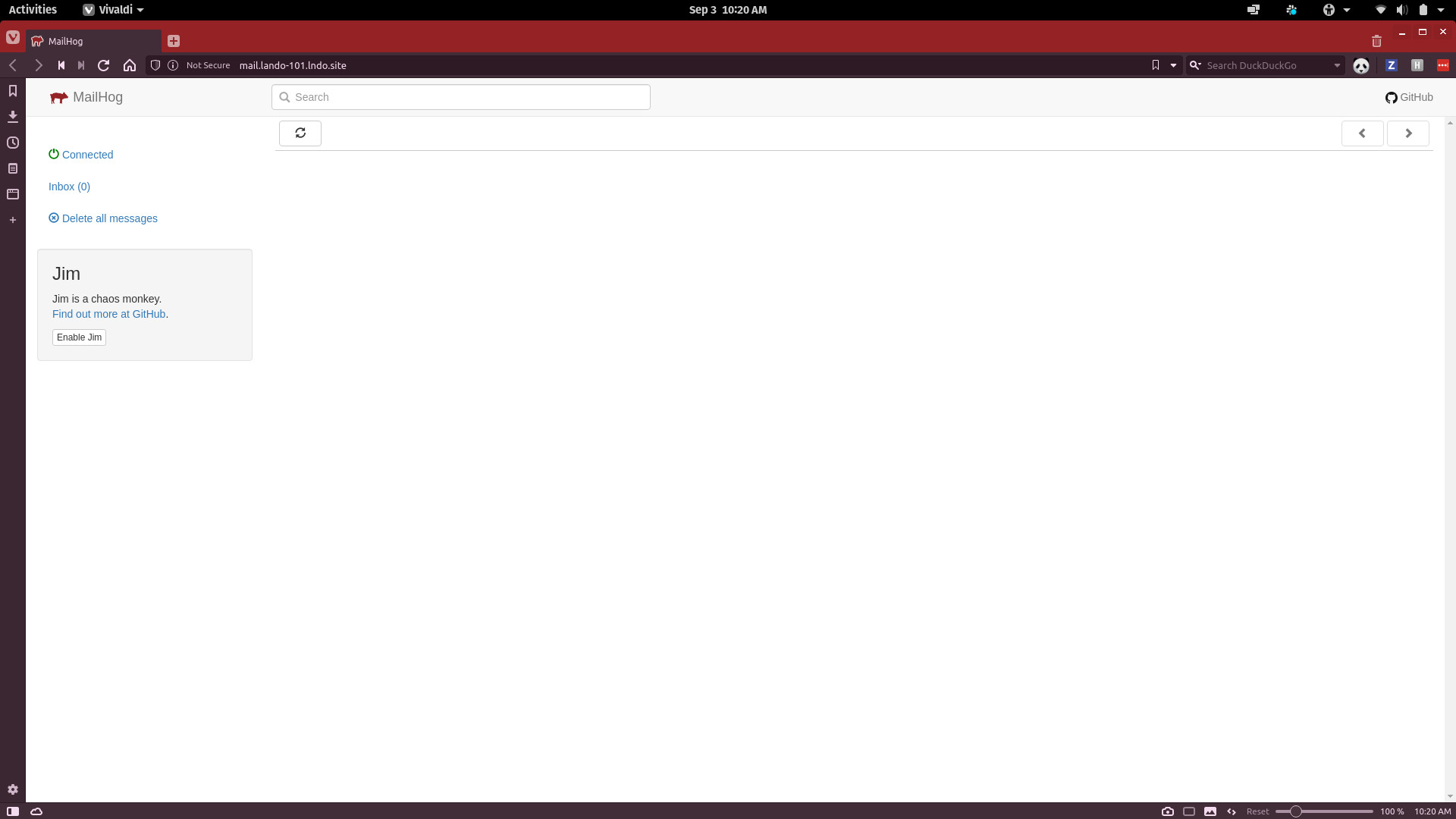
Using the proxy key in our .lando.yml file we can add a URL to any service in a Lando app! If you need to dig deeper you can read the full proxy documentation.